| Home | All Classes | Main Classes | Annotated | Grouped Classes | Functions |
TQt is a multiplatform GUI toolkit, so almost the entire API is the same on all platforms and window systems. If you wish to use platform-specific features, and still maintain a platform-independent source tree, you should protect the platform-specific code using the appropriate #ifdef statements (see below).
For information about which platforms are supported by TQt, see the Platform Notes. For information on distributing TQt applications, see Deploying TQt Applications.
When compiling for this platform, the macro Q_WS_X11 is defined.
Not documented here. Please contact Trolltech Technical Support if you have queries.
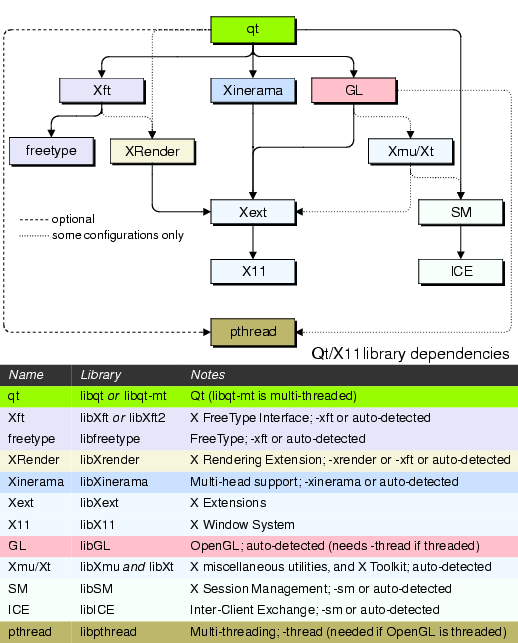
Note: You must compile with both Xft and XRender support to get alpha transparency support for pixmaps and images. Configuring with XRender support only is not enough.
When compiling for this platform, the macro Q_WS_WIN is defined.
Not documented here. Please contact Trolltech Technical Support if you have queries.
Executables compiled with Microsoft Visual Studio 2005 retquire a manifest file that points to the C and C++ runtime libraries that TQt and the application itself depend on. The manifest file is automatically generated for you, but it always needs to be located in the same directory as the application executable.
It is important to remember to deploy the manifest file when deploying an application.
Note: If you don't want to deploy your application with the .manifest file, you can embed the manifest in the executable as a resource with the mt command (distributed with Visual Studio 2005).
If you have further problems, please see the MSDN document, "Side-by-side Assemblies Reference".
When compiling for this platform, the macro Q_WS_MACX is defined.
When compiling for this platform, the macro Q_WS_QWS is defined (the window system is literally the TQt Window System).
| Copyright © 2007 Trolltech | Trademarks | TQt 3.3.8
|